How to book in a Risograph slot with a technical officer. If not in peak periods (mid and end of semester), we may be able to accept walk-in requests.
Pre-Requisites
You must have completed two inductions before booking in the Risograph or any piece of equipment in the Makerspace.
The Level 1 General Induction and Level 2 City Makerspaces Induction, these can be found via the Induction Catalogue:
Class Bookings
Class bookings are made by the tutor & technical staff. Please upload your files via the Print Submission Forms, specifying what time your class is under the ‘Your Booking Details’ section.
How to Guide
1. Log in to the Equipment Booking System
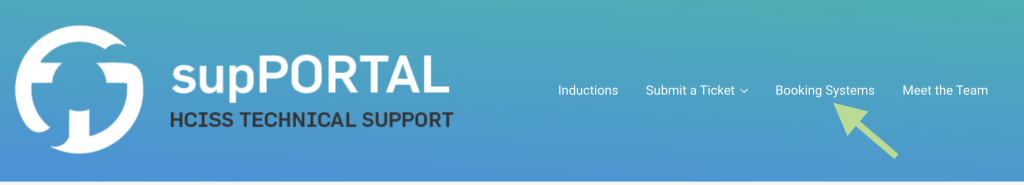
2. Once logged in, change to Day View

3. Change the filter type to Makerspace Equipment or search for ‘riso’

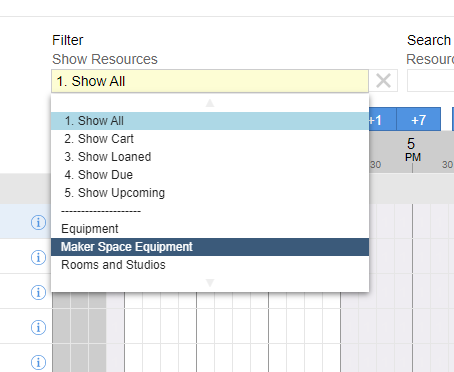
4. Select an available time slot
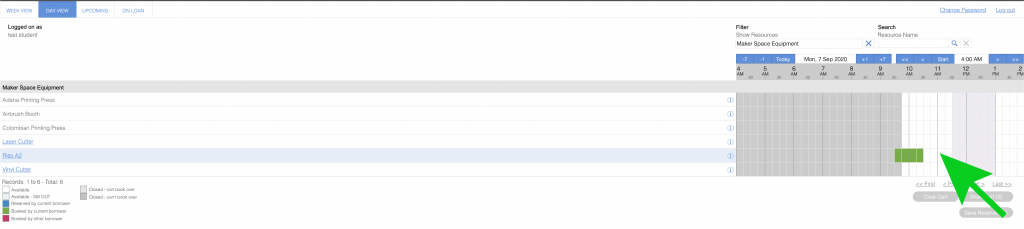
5. Double check time and date
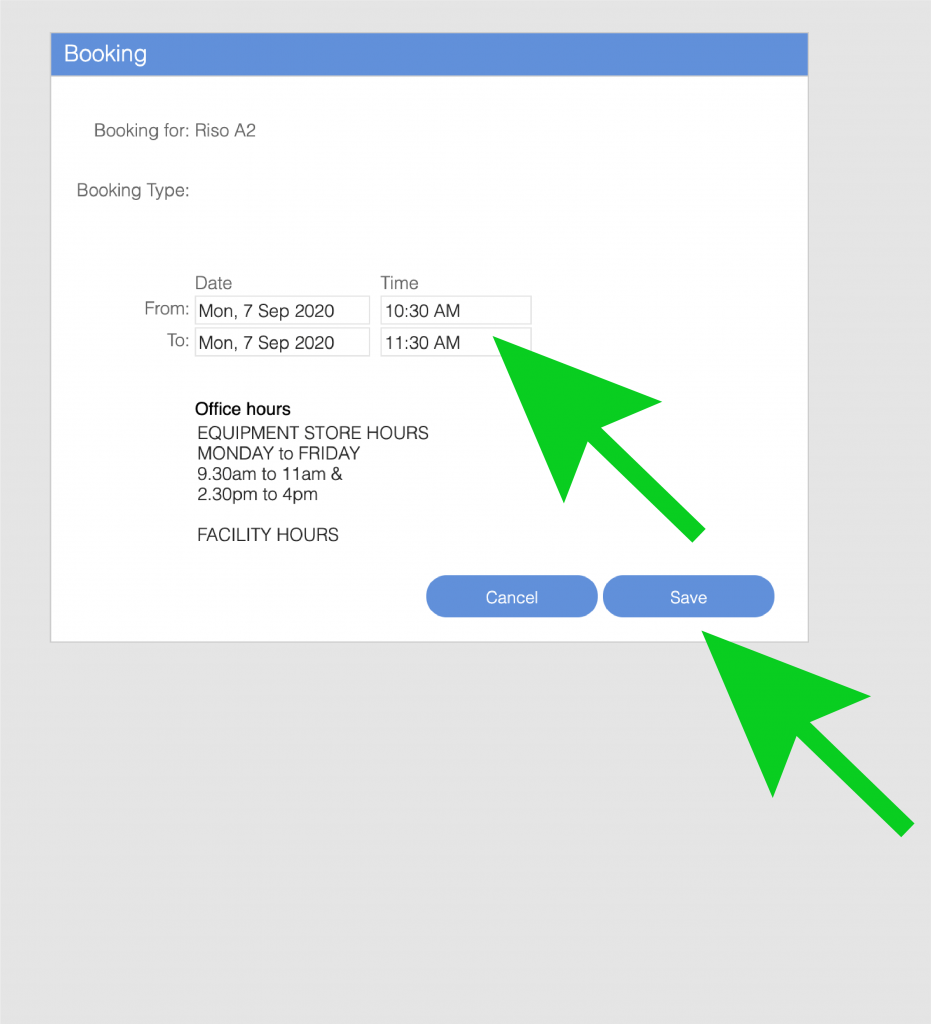
6. Save your reservation – Green signifies that it is successfully booked
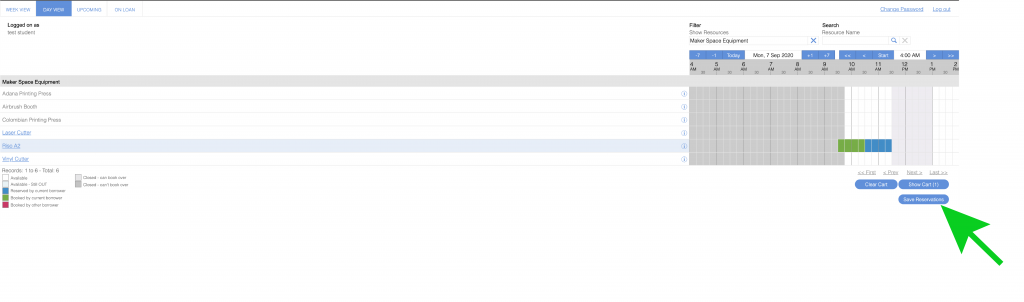
If you have any issues, please submit a technical ticket issue or see the University House Technical Staff in G03 for assistance