Pre-Requisites
How to Guide
- Navigate to https://www.adobe.com/au/
- Click sign in the top right corner of the screen and log in with firstname.lastname@uon.edu.au
- At the Okta screen sign in with standard University login of student number and password
- Click the account picture in the top right-hand corner of the screen and select View Account
- Select View and Download my apps.
- Click download on whatever app you require, launching the downloaded file when completed and follow all onscreen prompts to install the app
For a more verbose guide, please refer to the above video